您现在的位置是:网站首页> 编程资料编程资料
从Chrome中提取出来的WebUI样式CSS Transition通过改变Height实现展开收起元素从QQtabBar看css命名规范BEM的详细介绍css实现两栏布局,左侧固定宽,右侧自适应的多种方法CSS 实现Chrome标签栏的技巧CSS实现两列布局的N种方法CSS实现隐藏搜索框功能(动画正反向序列)CSS3中Animation实现简单的手指点击动画的示例详解CSS中的特指度和层叠问题详解overflow:hidden的作用(溢出隐藏、清除浮动、解决外边距塌陷)关于CSS浮动与取消浮动的问题
![]() 2021-09-07
1471人已围观
2021-09-07
1471人已围观
简介 我稍微对样式进行了点修改,button按钮增加了reset按钮的支持,当ui设置为disabled,修改鼠标默认样式为禁止点击,最后对样式进行了压缩
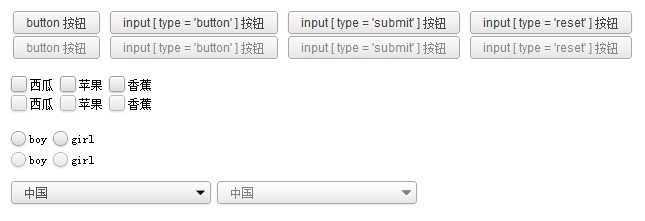
我稍微对样式进行了点修改,button按钮增加了reset按钮的支持,当ui设置为disabled,修改鼠标默认样式为禁止点击,最后对样式进行了压缩,完整代码如下:
复制代码
代码如下:/* Copyright (c) 2012 The Chromium Authors. All rights reserved.
* Use of this source code is governed by a BSD-style license that can be
* found in the LICENSE file.
*/
button:not(.custom-appearance),input[type='button']:not(.custom-appearance),input[type='submit']:not(.custom-appearance),input[type='reset']:not(.custom-appearance){-webkit-border-radius:3px;-webkit-box-shadow:0 1px 3px rgba(0,0,0,0.1);-webkit-user-select:none;background:-webkit-linear-gradient(#fafafa,#f4f4f4 40%,#e5e5e5);border:1px solid #aaa;color:#444;font-size:inherit;margin-bottom:0;min-width:4em;padding:3px 12px}button:not(.custom-appearance):hover,input[type='button']:not(.custom-appearance):hover,input[type='submit']:not(.custom-appearance):hover,input[type='reset']:not(.custom-appearance):hover{-webkit-box-shadow:0 1px 3px rgba(0,0,0,0.2);background:#ebebeb -webkit-linear-gradient(#fefefe,#f8f8f8 40%,#e9e9e9);border-color:#999;color:#222}button:not(.custom-appearance):active,input[type='button']:not(.custom-appearance):active,input[type='submit']:not(.custom-appearance):active,input[type='reset']:not(.custom-appearance):active{-webkit-box-shadow:inset 0 1px 3px rgba(0,0,0,0.2);background:#ebebeb -webkit-linear-gradient(#f4f4f4,#efefef 40%,#dcdcdc);color:#333}button[disabled]:not(.custom-appearance),input[type='button'][disabled]:not(.custom-appearance),input[type='submit'][disabled]:not(.custom-appearance),input[type='reset'][disabled]:not(.custom-appearance),button[disabled]:not(.custom-appearance):hover,input[type='button'][disabled]:not(.custom-appearance):hover,input[type='submit'][disabled]:not(.custom-appearance):hover,input[type='reset'][disabled]:not(.custom-appearance):hover{cursor:not-allowed;-webkit-box-shadow:none;background:-webkit-linear-gradient(#fafafa,#f4f4f4 40%,#e5e5e5);border-color:#aaa;color:#888}button:not(.custom-appearance):focus,input[type='submit']:not(.custom-appearance):focus,input[type='reset']:not(.custom-appearance):focus,input[type='text']:not(.custom-appearance):focus,select:not(.custom-appearance):focus{-webkit-box-shadow:inset 0 1px 2px white,0 1px 2px rgba(0,0,0,.2),0 0 1px #c0c0c0,0 0 1px #c0c0c0,0 0 1px #c0c0c0;-webkit-transition:border-color 200ms;border-color:#4080fa;outline:0}input[type='search']:not(.custom-appearance):focus{outline-color:#4080fa}.link-button,.link-button:focus{-webkit-box-shadow:none!important;background:transparent none!important;border:none!important;color:#15c!important;cursor:pointer;font-family:inherit;margin:0;padding:0 4px!important}.link-button:hover{text-decoration:underline}.link-button:active{color:#052577!important;text-decoration:underline}
input[type='checkbox']{-webkit-box-shadow:inset 0 1px 2px white,0 1px 2px rgba(0,0,0,.2);-webkit-appearance:none;-webkit-margin-start:0;-webkit-margin-end:3px;background:-webkit-linear-gradient(#fafafa,#dcdcdc);border-radius:3px;border:1px solid #a0a0a0;display:inline-block;height:16px;margin-bottom:0;margin-top:0;position:relative;top:3px;vertical-align:baseline;width:16px}input[type='checkbox']:disabled{cursor:not-allowed;opacity:.75}input[type='checkbox']:not(:disabled):not(:active):hover{background:-webkit-linear-gradient(#fff,#e6e6e6);text-shadow:0 1px 0 rgba(255,255,255,1)}input[type='checkbox']:not(:disabled):active{-webkit-box-shadow:inset 0 1px 3px rgba(0,0,0,.2);background:-webkit-linear-gradient(#f0f0f0,#bebebe);border:1px solid #808080;text-shadow:0 1px 0 rgba(255,255,255,.25)}input[type='checkbox']:checked::before{color:#808080;content:url(checkmark.png);font-size:13px;height:16px;left:2px;position:absolute}input[type='radio']{-webkit-box-shadow:inset 0 1px 2px white,0 1px 2px rgba(0,0,0,.2);-webkit-appearance:none;-webkit-margin-start:0;-webkit-margin-end:3px;-webkit-transition:border 500ms;background:-webkit-linear-gradient(#fafafa,#dcdcdc);border-radius:100%;border:1px solid #a0a0a0;display:inline-block;height:15px;margin-bottom:0;position:relative;top:3px;vertical-align:baseline;width:15px}input[type='radio']:disabled{cursor:not-allowed;opacity:.75}input[type='radio']:not(:disabled):not(:active):hover{background:-webkit-linear-gradient(#fff,#e6e6e6);text-shadow:0 1px 0 rgba(255,255,255,1)}input[type='radio']:not(:disabled):active{-webkit-box-shadow:inset 0 1px 3px rgba(0,0,0,.2);background:-webkit-linear-gradient(#f0f0f0,#bebebe);border:1px solid #808080;text-shadow:0 1px 0 rgba(255,255,255,.25)}input[type='radio']:checked::before{-webkit-box-shadow:0 1px 0 rgba(255,255,255,.5);-webkit-margin-start:4px;background:#808080;border-radius:10px;content:'';display:inline-block;font-size:13px;font-weight:400;height:5px;left:0;margin-top:4px;opacity:1;position:absolute;top:0;vertical-align:top;width:5px}html[dir='rtl'] input[type='radio']:checked::before{right:0}input[type='radio']:active:checked::before{background:#606060}.checkbox,.radio{margin:9px 0}.checkbox label,.radio label{display:-webkit-inline-box}.checkbox label input ~ span,.radio label input ~ span{-webkit-box-flex:1;-webkit-margin-start:.4em;display:block}.checkbox label input[type=checkbox],.radio label input[type=radio]{margin-top:0;top:0;vertical-align:top}input[type='checkbox']:not(.custom-appearance):focus,input[type='radio']:not(.custom-appearance):focus{-webkit-box-shadow:inset 0 1px 2px white,0 1px 2px rgba(0,0,0,.2),0 0 1px #c0c0c0,0 0 1px #c0c0c0,0 0 1px #c0c0c0;-webkit-transition:border-color 200ms;border-color:#4080fa;outline:0}label>input[type=radio] ~ span,label>input[type=checkbox] ~ span,input[type=checkbox] ~ label{color:#444}label:hover>input[type=checkbox]:disabled ~ span,label:hover>input[type=radio]:disabled ~ span,input[type=checkbox]:disabled ~ label:hover{color:#888}label:hover>input[type=checkbox]:not(:disabled) ~ span,label:hover>input[type=radio]:not(:disabled) ~ span,input[type=checkbox]:not(:disabled) ~ label:hover{color:#222}
select{-webkit-appearance:button;-webkit-border-radius:3px;-webkit-box-shadow:0 1px 3px rgba(0,0,0,0.1);-webkit-padding-end:20px;-webkit-padding-start:8px;-webkit-user-select:none;background-image:url(select.png),-webkit-linear-gradient(#fafafa,#f4f4f4 40%,#e5e5e5);background-position:center right;background-repeat:no-repeat;border:1px solid #aaa;color:#555;font-size:inherit;margin:0;padding-top:2px;padding-bottom:2px;text-overflow:ellipsis;white-space:nowrap}html[dir='rtl'] select{background-position:center left}select:disabled{cursor:not-allowed;color:graytext;background-image:url(disabled_select.png),-webkit-linear-gradient(#fefefe,#f8f8f8 40%,#e9e9e9)}select:enabled:hover{-webkit-box-shadow:0 1px 3px rgba(0,0,0,0.2);background-image:url(select.png),-webkit-linear-gradient(#fefefe,#f8f8f8 40%,#e9e9e9);color:#333}select:enabled:active{-webkit-box-shadow:inset 0 1px 3px rgba(0,0,0,0.2);background-image:url(select.png),-webkit-linear-gradient(#f4f4f4,#efefef 40%,#dcdcdc);color:#444}
需要注意一点,这个只能在chrome下显示,所以使用前请慎重。
下载地址:chromeUI
相关内容
- 35款精致的 CSS3 和 HTML5 网页模板 推荐css3中transform属性实现的4种功能详解CSS3.0(Cascading Style Sheet) 层叠级联样式表纯CSS3实现div按照顺序出入效果CSS3实现列表无限滚动/轮播效果css3 利用transform-origin 实现圆点分布在大圆上布局及旋转特效CSS3实现的侧滑菜单CSS3实现的3D隧道效果用CSS3画一个爱心css3 实现文字闪烁效果的三种方式示例代码六种css3实现的边框过渡效果
- 一个挺常用的float布局div问题解决方法浅谈原生页面兼容IE9问题的解决方案新版chrome浏览器设置允许跨域的实现css hack之\9和\0就可能对hack IE11\IE9\IE8无效css区分ie8/ie9/ie10/ie11 chrome firefox的代码解决CSS浏览器兼容性问题的4种方案常见的浏览器兼容性问题(小结)border-radius IE8兼容处理的方法浅谈遇到的几个浏览器兼容性问题base64图片在各种浏览器的兼容性处理 对常见的css属性进行浏览器兼容性总结(推荐)
- 防止CSS网页布局错位 CSS宽度计算css实现元素居中的N种方法div水平布局两边对齐的三种实现方法waterfall瀑布流布局+动态渲染的实现页面中有间隔的方格布局如何完美实现方法css实现六种自适应两栏布局方式使用flex布局轻松实现页面布局的示例代码使用Flex布局实现头部固定内容区域滚动的方法详解flex布局下图片变形的解决方法详解flex布局与position:absolute/fixed的冲突问题Flex布局实现div内部子元素垂直居中的示例
- 19楼网页广告设计规范html5+CSS3的编码规范前端编码规范(4)—— CSS 和 Sass (SCSS) 开发规范Web前端开发规范2017(HTML/JavaScript/CSS)web前端开发规范文档(2014年版本)响应式Web之流式网格系统 在网页标题栏上和收藏夹显示网站logo的实现方法Visual Foxpro 6.0 中文版安装向导(图解)网站日志200 0 64状态码的分析(协议子状态)W3C是什么意思 W3C标准简介有关网站网页设计中的那些事儿分享
- 交互组件微创新 让网站用户体验增色的方法html5+CSS3的编码规范前端编码规范(4)—— CSS 和 Sass (SCSS) 开发规范Web前端开发规范2017(HTML/JavaScript/CSS)web前端开发规范文档(2014年版本)响应式Web之流式网格系统 在网页标题栏上和收藏夹显示网站logo的实现方法Visual Foxpro 6.0 中文版安装向导(图解)网站日志200 0 64状态码的分析(协议子状态)W3C是什么意思 W3C标准简介有关网站网页设计中的那些事儿分享
- 提升网页加载速度和体验以及图片优化的方法html5+CSS3的编码规范前端编码规范(4)—— CSS 和 Sass (SCSS) 开发规范Web前端开发规范2017(HTML/JavaScript/CSS)web前端开发规范文档(2014年版本)响应式Web之流式网格系统 在网页标题栏上和收藏夹显示网站logo的实现方法Visual Foxpro 6.0 中文版安装向导(图解)网站日志200 0 64状态码的分析(协议子状态)W3C是什么意思 W3C标准简介有关网站网页设计中的那些事儿分享
- 抽屉式导航的设计更能让用户专注于核心的功能html5+CSS3的编码规范前端编码规范(4)—— CSS 和 Sass (SCSS) 开发规范Web前端开发规范2017(HTML/JavaScript/CSS)web前端开发规范文档(2014年版本)响应式Web之流式网格系统 在网页标题栏上和收藏夹显示网站logo的实现方法Visual Foxpro 6.0 中文版安装向导(图解)网站日志200 0 64状态码的分析(协议子状态)W3C是什么意思 W3C标准简介有关网站网页设计中的那些事儿分享
- 该网站可能因黑客侵入而存在安全风险的解决方法浅谈原生页面兼容IE9问题的解决方案新版chrome浏览器设置允许跨域的实现css hack之\9和\0就可能对hack IE11\IE9\IE8无效css区分ie8/ie9/ie10/ie11 chrome firefox的代码解决CSS浏览器兼容性问题的4种方案常见的浏览器兼容性问题(小结)border-radius IE8兼容处理的方法浅谈遇到的几个浏览器兼容性问题base64图片在各种浏览器的兼容性处理 对常见的css属性进行浏览器兼容性总结(推荐)
- W3C是什么意思 W3C标准简介html5+CSS3的编码规范前端编码规范(4)—— CSS 和 Sass (SCSS) 开发规范Web前端开发规范2017(HTML/JavaScript/CSS)web前端开发规范文档(2014年版本)响应式Web之流式网格系统 在网页标题栏上和收藏夹显示网站logo的实现方法Visual Foxpro 6.0 中文版安装向导(图解)网站日志200 0 64状态码的分析(协议子状态)W3C是什么意思 W3C标准简介有关网站网页设计中的那些事儿分享
- ie-css3.htc 让IE6, 7, and 8也支持box-shadow CSS3属性box-shadow使用详细教程CSS3基础(RGBa、text-shadow、box-shadow、border-radius)CSS3新属性transition-property transform box-shadow实例学习IE下模拟css3中的box-shadow(阴影)效果代码CSS3属性box-shadow使用指南





